“Steve Jobs descended to the base of Mt. Yerba Buena and unveiled the tablet to the gathered unwashed masses…”
Drawn on a Newton MessagePad 2100 broadcasting the screen via NewtVNC.
Any similarity to biblical canon is purely coincidental.
Any and all things to do with Apple Computers, iPods, et al…
Originally a broken Powerbook G4 purchased from a Craigslist listing for $15. A $6 cable and a few hours of tenacity brought this titanium beauty back to life. I just can’t stand letting one of these beauties of industrial design be relegated to the trash heap.
I’m hoping that it finds a new home through eBay. My Macintosh collection focuses on computers with the retro rainbow-colored Apple logo.
The PowerPC is dead. Long live PowerPC.
Software restore discs from the bygone G4 PowerPC Macintosh era. This software was for iBooks, iMacs, and Power Macintosh units. I was tasked with liquidating these discs. It is something I will regret to my very end of days.
Now that the entire Apple product line is Intel-based, PowerPC support has been summarily dropped from OS X. The PowerPC is dead. Long live PowerPC.
The site went down for about a week and a half.
Just as I was ready to manually fix the issue plaguing my website the hard drive in my iMac completely died. It was replaced by Apple for free, but my latest backup was from two months ago. It took a whole day to get back up to speed on that.
Then students started moving in at UW-Whitewater and I was occupied all weekend. Oh, yeah I work for UW-Whitewater now as a ResNet Technical Support Analyst. It’ll pay for grad school while Kaela and I are here for the next two years.
I finally had time tonight to get the database reconfigured. There are some other minor things to reset, but that can wait. Expect more photos of tacos in the near future.
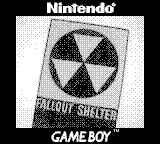
Just a friendly reminder that Retro Challenge 2009 is not over yet! Great Game Boy Camera images and animations have been uploaded for your general amusement. And what is this? Technical ramblings about an Applesoft program? How very droll! There are only two more weeks to left. Don’t miss my updates!
Stanford University has placed their entire iPhone Development Course online for anyone to download. After watching a few videos and reading through the documentation I decided to take the plunge and begin learning iPhone development. After installing X-Code and downloading the Software Development Kit direct from Apple I immediately began cranking away. After about an hour of tinkering the first sample program was complete.
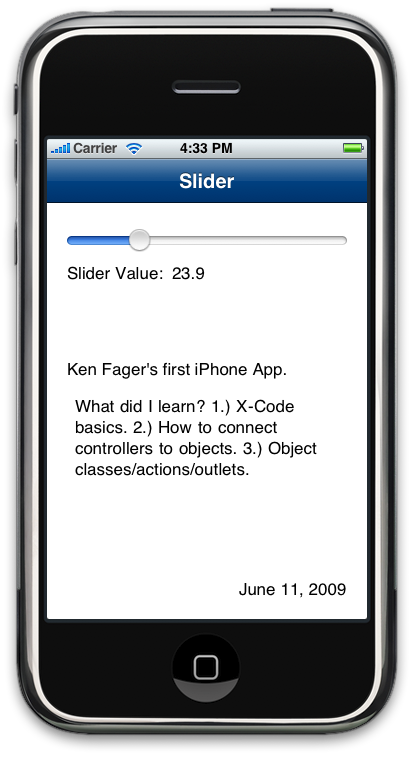
The function of the program is very simple. The position of the slider assigns a number between 0 and 100. The numeric value selected with the slider is then displayed. Not bad for about an hour of work.
Up next: Assignment 1A and 1B